
PBworks and Wiki Spaces offer free wiki spaces. Both run on their own servers which frees you from needing your own server.
There are other wiki products like Mind Touch and Media Wiki that you can purchase and run on your own organizations server. You have to purchase the software but those wikis usually have more sophisticated features and functions.
Another example of special functions is Media Wiki (which is the basis for Wikipedia) which does a better job than other wikis at automatically creating a index of related wiki pages. Since these products cost money and require that you run them on your own server, it is logical that users select them based on functions required for the specific needs of the user.
As an educator I like to use PBworks because it helps students learn how to create a wiki that they can create and use in the future. The editing interface seems a little simpler to use than the ones on Media Wiki. When selecting a wiki you need to consider the skills of your users. To do this look for WYSIWYG editor (What you see is what you get). You should test to see what happens when two or more people are trying to edit the same page simultaneously. For example, in Wiki Spaces users encounter frustrating problems when you have multiple editors. When users click save it will not allow your posting if another user hits save first. Furthermore, the message you get doesn’t disclose the bigger problem. The message says someone else is editing that page but fails to alert you that your post is lost. When working with students I assume lower level computer skills. I wouldn’t use Wiki Spaces because there is a significant danger they may lose their work.
I have selected PBworks for an in depth study. Here is a sampling of the features I found most important:
Collaboration Features
Asynchronous
Shared Online Workspaces
It is easy to create an online space for your team to collaborate. Your workspace provides shared pages and the ability to include documents and files.
Add Users
You can share your wiki space with members of your team and guests. You can limit the access of guests to certain parts of your wiki. Conversely you can make it more inclusive by using the “trusted email domain” and allow anyone with the appropriate email address to join.
Collaborative Editing
Save time working on separate documents. The team can collaborate on the same page on the wiki with as many editors as you need. The editing feature includes automated email notifications to keep everyone informed.
Document Management
The documents management feature allows users to share documents, spreadsheets, PowerPoints, etc. and work on them simultaneously. Word, Excel, and WordPerfect documents can also be imported and shared.
Complete History and Audit Trail
The complete audit trail is an essential tool which records all changes made. It identified the author of each change. The document can easily be reverted to an earlier form.
Keep Track of Deadlines
Using a tool called “Tasks and Milestones” you can manage projects or modules of projects. In team work it is essential to keep informed of how the project is progressing and any looming deadlines.
Synchronous
Voice Collaboration
There is a feature that will dial participants in a conference and add calls as needed. The conference call is recorded and stored for later review. This process is kept simple with no special dial up numbers, codes or equipment required.
Other Communication Tools
You can use tools to send instant messages, and set up chat sessions.
Synchronous Editing
Users can work separately or in groups, editing the document as a team, with or without voice collaborating.
Social Networking
Business Social Networking
You can customize the network's user profiles to create social networking features. All participants would have a profile with LinkedIn-style information and a record of the participants activities and tasks. The administrator has management controls, i.e. selecting fields to include and those which would be filtered.
Twitter-style Microblogging
Encourage informal collaboration and awareness with microblogging using a tool to post status updates and share communications.
Security
Access Controls
Levels of access (Reader, Writer, Editor, and Administrator) can be set allowing individualized and differentiating access to your workspaces.
Page and Folder-Level Access
In addition to controlling workspace-wide access levels, managers can control specific documents or pages users can access.
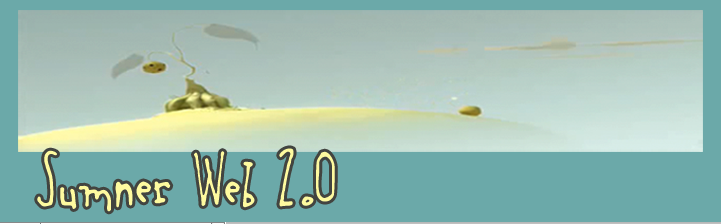
No comments:
Post a Comment