 Blog Express
Blog ExpressBlogExpress is a straightforward and simple news reader. Currently it can’t be used to search news or work on individual items and those limitations might eliminate it from your list of options.
Pros
• Designed for effective gathering of news information
• Easy to use and very functional
Cons
• Search and virtual folders are missing from BlogExpress
• It doesn't separate out individual news items
• It only provides one update schedule for all feeds
 Bloglines
BloglinesBloglines is a user-friendly, web-based system to read RSS feeds. There's no software to download and it is convenient to use.
Pros
• It is user-friendly and universally accessible
• Individual news items can easily be clipped, emailed and blogged
• It lets you systematize feeds with folders and playlists and offers saved searches
Cons
• It doesn’t offer smart playlists
• Can't customize feed item display
 Google Reader
Google ReaderDespite how easy it is to use, Google Reader is efficient and flexible. It offers a pretty flexible labeling system and ample web-based RSS feed reader. It would benefit from providing more help with help organizing.
Pros
• It offers a universally accessible and uncomplicated way to read RSS news feeds
• Sensible keyboard shortcuts make navigating Google Reader a easy
• You can label feeds and items freely and for convenient grouping and organization
Cons
• It can’t label items automatically based on past choices
• I won’t identify related posts and news and put items in context
 Mozilla Thunderbird 3.0
Mozilla Thunderbird 3.0Mozilla Thunderbird has lots of features. It lets you handle mail efficiently and filters out junk mail. It would be nice if it was more helpful ie. showing related information, suggesting labels or folders, etc
Pros
• You have tools to manage mail including views, tags, filters, fast search and smart folders
• It filters and eliminates junk mail precisely and detects scams
• It allows you to read RSS feeds like streams of email with filters, search and labeling
Cons
• It doesn’t show related messages, sites, documents, posts, etc.
• The RSS feed reader could be better integrated
• It could be more helpful and intuitive by suggesting tags or reply
 Omega Reader
Omega ReaderOmega Reader is very user friendly and facilitates staying up to date with RSS feeds. It can seem over-complicated at times and I think additional help would be appreciated.
Pros
• It offers tools for searching folders, flagging and helps you stay organized.
• It is fast and reliable.
Cons
• It doesn’t’ make getting started easy. It doesn’t offer learning filters or categories
• It can’t read email and instant messaging conversations
 RSS Bandit 1.6
RSS Bandit 1.6Bandit is user friendly and effective for browsing news. Its offers flexibility, virtual folders and synchronization which while useful, could be improved if they were integrated with Bloglines in addition to NewsGator Online.
Pros
• RSS Bandit can be synchronized across numerous installations
• RSS Bandit lets you save searches as virtual folders
• Feeds can be organized in folders and RSS Bandit threads posts
Cons
• RSS Bandit cannot synchronize with Bloglines
• Searching could be faster in RSS Bandit, and it contains no trainable filters
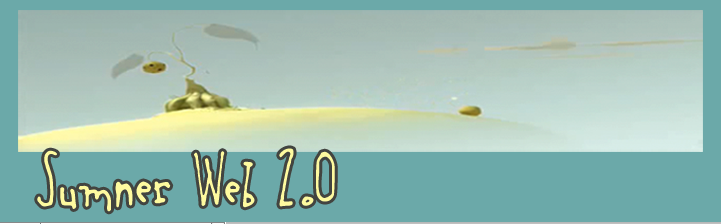
No comments:
Post a Comment