Flickr is clearly a happening place. While I was looking around for a privacy policy I was informed that there had been 5,625 uploads in the last minute, 71,248 things tagged with jump and 2.5 million things geotagged this month. I was going to upload a photo of mine to see if it was part of the pool but the math is too big. Yes, the last minute is a link and you get pages of peoples pics, including a dirt road in Japan with a tag in Japanese.
I created the slide show for my blog in Flickr and here’s the link: http://www.flickr.com/photos/sumnertime/4295559503/www.shutterfly.com/
Features on Flickr include:
Upload - Upload from your desktop, send by email, or use your cameraphone.
Edit - Get rid of red eye, crop a photo, or get creative with fonts and effects.
Organize - Use collections, sets, and tags to organize your photos and videos. The Organizr is where both Collections and Sets are created. It also allows you to perform common tasks on large batches of photos and videos, such as tagging, changing permissions, or editing timestamps.
Sharing and privacy - Use groups and privacy controls to share your photos and videos. Groups can either be public, public (invite only), or completely private. Every group has a pool for sharing photos and videos and a discussion board for talking.
Maps - Share where your photos and videos were taken, and see photos and videos taken near you. So if is raining during your vacation you can pick up some pics from the same area from a vacationer who was luckier. Using the map is easy, you just drag-and-drop your photos and videos onto a map (using the Organizr.)
Make Stuff - Use your favorite Flickr images to create stuff on Snapfish. Cards, photo books, framed prints, DVDs, etc.
Keep in Touch - Get updates from family and friends. I got to see my granddaughter ice skate for the first time within hours of her leaving the ice.
Picassa seems to be smaller than Flickr, but at least they keep all the vowels. There seem to be some problems with people losing their images on Picassa but there’s no way to know if they just lost their account info. Here’s my account and a nice image of the sunrise from the surface of mars.
http://picasaweb.google.com/home
Features:
Album Privacy - As the album owner, you decide exactly who has access to your album. In addition to the different levels of album visibility, Picasa Web Albums lets you keep track of the users you've shared an album with. Adding people to the "Shared with" list has the following benefits:
• Privacy. The people on this list are the only ones that can see albums set to the "Sign-in required to view" access level.
• Email notification. Everyone you invite using the Share button is added to the list and will receive an email invitation to view your photos. They also get notified when new photos are uploaded to the album in the future.
• Collaboration. You can choose to let people on the list add photos to your album.
Sharing - Use the Share button in Picasa or Picasa Web Albums to add people to the "Shared with" list and to send them an email invitation to view the album. Follow these steps
Add name tags -- Picasa scans all the photos in your collection, identifies the ones with faces, and groups photos with similar faces together. It's easy to add name tags to dozens of photos at once by clicking "Add a name" below a photo and typing the person's name. Once you've tagged some pictures, you can easily find all your pictures with the same two people in them.
Collaborative albums -- You can upload to a friend's album directly from the Picasa software.
Geotag your photos with Google Maps – You can add geotags using Google Maps. Click the Places button and drag your photos to the location where you took them. You can still use Google Earth to tag or view photos if you prefer.
Import, upload, and share, - The import process has been streamlined so that you can star your favorites, upload to Picasa Web Albums, and share with Google contact groups at the same time.
I decided against joining photobucket.com/ and www.photoshare.org/. As a long distance Grammy it's all about sharing and I just don't know anyone who's using these. I haven't seen anything they offer that would surpass what I've got with Flickr and Picasa.
Sunday, March 14, 2010
Subscribe to:
Post Comments (Atom)
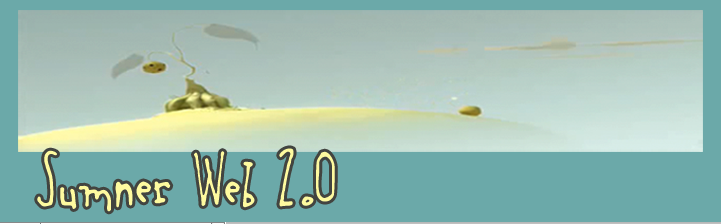
Good review, Sumner.
ReplyDeleteSo, have you moved on to podcasting yet?
I take it the photo stream you mention is the family photos?