
A podcast is a series of audio and/or video files (in digital format, ie not analog) which are released episodically. Podcasts differ from other forms of sharing media from the internet (ie downloading or streaming webcasting). The distributor maintains a list of their available files as a web feed on their server. The person receiving the podcast uses specific client application software termed podcatcher. This will access the web feed, locate any updates and automatically download new files in the series. Automatic downloading of new files can be set up. While there are several file formats that can be used, MP3(audio) and MP4 (video) seem like standards for creating podcast media.
Podcast Alley (http://www.podcastalley.com/) provides Podcast Aggregator which can be downloaded, allowing you to access their vast library of podcasts. Or one can peruse Podcast.com (http://podcast.com/) or the intelligent wonders of NPR (http://www.npr.org/rss/podcast/podcast_directory.php).
If I want to create my own podcasts I need a host. I located a free site called PodBean (http://www.podbean.com/).
PodBean Publishing Features:
• Easy to use - Even without programming knowledge one can create professional looking podcasts pretty quickly. Users are guided through the steps to upload, publish, manage and promote podcasts.
• Unmetered Bandwidth and Monthly Storage Increases – If your podcast becomes popular you will need more bandwidth. Podbean doesn’t charge extra for your needed bandwidth so you aren’t charged extra when your podcast goes viral. While there may be charges for increased storage, one can get started without unexpected charges.
• Design Themes Can Be Customized – Just like Bloggr, there are an assortment of starting designs. These can be customized by following step by step instructions. All designs come with widgets for Web 2.0 uses.
• Integrated Feed Generation – Creating feeds is simplified with their publishing tools which include a “full-featured and automatic feed generation (RSS2, iTunes and ATOM) plus intuitive feed editing, iTunes configuration and preview.”
• Analysis Tools – One can track the success of their podcasts with analysis tools. The statistics system provides data regarding visitors, subscribers, hits and geographical distribution.
• Income Options – If you decide to go pro the options include advertisement, paid subscription and merchandise sales. Subscription includes eCommerce tools for secure payments.
• Integrate With Other Formats – This provider allows podcasts to be integrated into existing websites, blogs, etc. Podcasts can be embedded in various media including emails, blogs, websites and social network sites.
• Mobile Access – Podcasts can be accessed via iPhone etc.
It's very tempting to turn my explorations in Web 2.0 into podcasts featuring the Techo-Gnome, my inept technology challenged alter-ego.
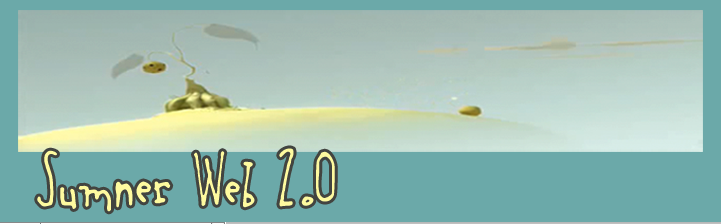
Good review of podcasting, Sumner.
ReplyDeleteI think hearing from the Techno-Gnome would be very cool.
(We often hear from those who find tech easy, but we don't hear very often from those who find it difficult or frustrating -- and yet, that's a big segment of the population. If it ain't easy, it ain't gonna get used.)
I put a link to your blog on the course blog -- let's see if you get some more comments.
As KC Brady said-great review of podcasting. You seem so technical in your work from other classes that I am surprised you don't already use them. Thanks for sharing the information.
ReplyDelete